
Due to my lack of IT knowledge, I generally do not discover easy convenient ways to use the internet to it's full potential till ages later, when other versions are already out and everyone has already moved on.
Go figure.
Anyways, yesterday I learnt a really cool "trick" that Magnar uses when he read blogs. He makes use of the RSS feed so he doesn't have to go on checking un-updated blogs.
Which is something I do a lot, and is starting to annoy me. Because, sometimes people simply do not update often at all. So, here is my guide to setting it up and utilizing the RSS which I simply have to share. Life gets much better. I am just spreading the love you know.
*Crosses fingers hoping I am not the only one, who doesn't already know this. But my last tutorial, did help some people! :)
Since no one understands when I narrate anyways, so lets take it picture for picture.
Here, Lisa's Style Guide to setting up an RSS tab on Safari, with pictures.
- Make a new tab, right click/double click. Create a new folder. Name it whatever you like. :)
- Now, lets make so, this is mainly to get updates for blogs, I am sure you could use it to retrieve e-mail notification and etc too. Same procedure really. :)
- So, go to the website you tend to read often. Find the RSS button.
- Click on it, and you would be redirected to a feed page.
- Then on my computer you would click Apple/Command + D, and that would bring up
Oh, ever so occasionally, you get to choose between Atom and RSS.
It really is Potato, Potaato, Atom from what I understand is just a newer version of the RSS.So, I guess, if you can pick that. I use a bit of both really, I personally have yet to see a difference.
Pfft, read the Wiki link yourself. :) And do tell me if it really make a significant difference!
So, does this help? Should I next reveal how to disable right click on your blogs? In case, you believe your images and words are like that precious. I was thinking on doing that, but then I realize, if I wanted it to be on my blog in the first place. What is the point of "protecting" it?
Especially in the era of screen shots and all.
So, you want to know? Assuming you are too lazy to just Google it yourself. Haha! :)
P:S, Occasionally the feed doesn't work as flawlessly as I would like it too. Occasionally like a charm. But I have no idea why.





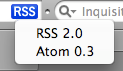
2 comments:
Okay. So I add your blog. Then, next to the bookmark folder, it says 25 (?!) And that won't go away. I want it to go away, once I have read your 25 blogs.. how do I do that?
It goes away once you add someone else's blog. :) Try it. And after some refreshes it all goes away.
I also don't know why.
*Refer to line 1. IT retard. :)
Post a Comment